Introduction to WordPress SEO

WordPress has emerged as one of the most popular content management systems, powering millions of websites across the globe. However, simply having a WordPress website is not enough to gain visibility and attract organic traffic. This is where Search Engine Optimization (SEO) comes into play. In this blog post, we will explore the world of WordPress SEO, understanding its importance, and discovering effective strategies to optimize your WordPress website for search engines.
What is WordPress?
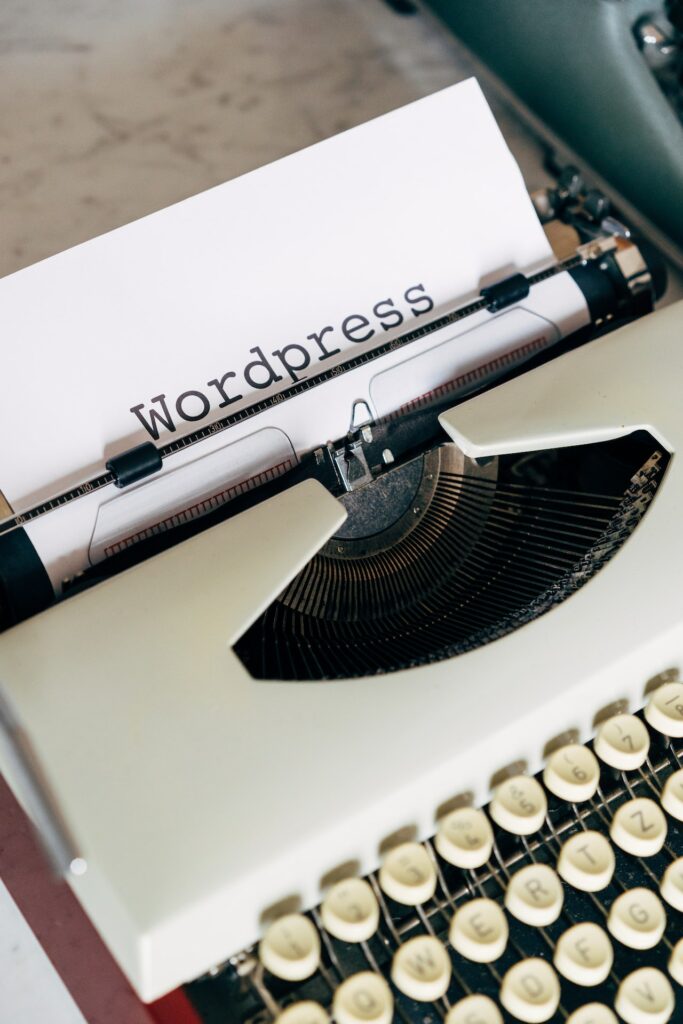
WordPress is a powerful and user-friendly content management system (CMS) that allows users to create and manage websites without extensive technical knowledge. It offers a wide range of customizable themes and plugins, making it highly flexible and adaptable for various purposes.
What is SEO?
Search Engine Optimization (SEO) refers to the practice of optimizing a website to improve its visibility and ranking on search engine results pages (SERPs). It involves a combination of on-page and off-page techniques aimed at attracting organic traffic and increasing the website’s authority.
Importance of WordPress SEO
With millions of websites competing for attention on the internet, it’s crucial to implement effective SEO strategies to stand out from the crowd. WordPress SEO can help you achieve higher search engine rankings, drive organic traffic, and ultimately increase conversions and revenue. By optimizing your WordPress website for search engines, you can ensure that your valuable content reaches the right audience.
Optimizing WordPress for Search Engines
Before diving into the specifics of WordPress SEO, it’s important to set a solid foundation for your website. Here are some key steps to optimize your WordPress site for search engines.
Choosing the Right WordPress Theme
The theme you choose for your WordPress website can significantly impact its SEO performance. Consider the following factors when selecting a theme:
- Responsive Design: With the increasing use of mobile devices, it’s essential to choose a responsive theme that adapts to different screen sizes. Search engines prioritize mobile-friendly websites, and a responsive design can improve your website’s user experience and SEO.
- Fast Loading Speed: Page loading speed is a crucial factor in SEO. Opt for a theme that is lightweight and optimized for performance. Slow-loading websites tend to have higher bounce rates and lower search engine rankings.
Installing Essential Plugins
WordPress offers a wide range of plugins that can enhance your website’s functionality and improve SEO. Here are two essential plugins to consider:
- Yoast SEO: Yoast SEO is a popular plugin that provides comprehensive on-page optimization features. It helps you optimize content, meta tags, XML sitemaps, and more. The plugin offers real-time suggestions and analysis to improve your SEO efforts.
- All in One SEO Pack: Similar to Yoast SEO, the All in One SEO Pack plugin offers a range of SEO features, including XML sitemaps, meta tag optimization, and social media integration. Choose the plugin that best suits your needs and preferences.
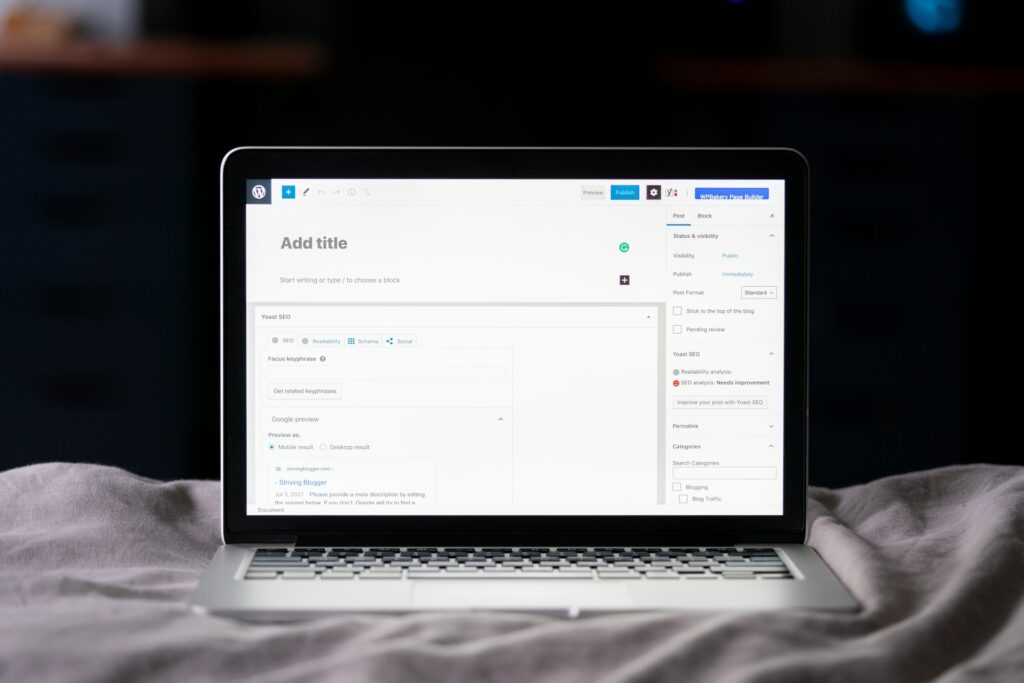
Configuring Permalinks
Permalinks are the URLs that point to your website’s individual posts, pages, and other content. Configuring permalinks properly is essential for SEO. Follow these steps to optimize your permalink structure:
- Choosing the Best Permalink Structure: WordPress allows you to choose from various permalink structures. Opt for a structure that includes the post name or a combination of the post name and category for better SEO. Avoid using complex parameters and numbers in your permalinks.
- Customizing Permalink Settings: Once you have chosen a permalink structure, make sure to customize the settings accordingly. Ensure that your permalinks are search engine-friendly and reflect the content of your pages and posts accurately.
Keyword Research for WordPress SEO
Keyword research forms the foundation of any successful SEO strategy. It involves identifying the search terms and phrases that your target audience is using to find relevant content. Here’s how you can conduct effective keyword research for your WordPress website.
Importance of Keyword Research
Keyword research helps you understand the language of your target audience and align your content accordingly. By incorporating relevant keywords into your website’s content, you can increase its visibility on search engine results pages.
Tools for Keyword Research
Several tools can assist you in conducting comprehensive keyword research. Here are two popular options:
- Google Keyword Planner: Google Keyword Planner is a free tool that provides insights into keyword search volume, competition, and related keywords. It helps you identify high-potential keywords for your WordPress website.
- SEMrush: SEMrush is a powerful SEO tool that offers in-depth keyword research capabilities. It provides detailed information on keyword difficulty, search volume trends, and competitor analysis. SEMrush can help you discover untapped keyword opportunities.

Finding Relevant Keywords
Identifying relevant keywords requires a deep understanding of your target audience and their search intent. Consider the following strategies when conducting keyword research:
- Understanding User Intent: Different users may have different intentions when searching for specific keywords. It’s essential to analyze user intent and align your content accordingly. For example, some users might be looking for informational content, while others may seek product reviews or purchase-related information.
- Analyzing Competitor Keywords: Analyzing the keywords used by your competitors can provide valuable insights. Tools like SEMrush allow you to explore the keywords your competitors are ranking for, giving you an opportunity to target similar terms and outperform them in search results.
By conducting thorough keyword research, you can uncover high-potential keywords that align with your target audience’s search behavior.
On-Page Optimization for WordPress SEO
On-page optimization focuses on optimizing the individual pages and posts on your WordPress website. By following best practices, you can ensure that your content is search engine-friendly and appeals to your target audience.
Creating High-Quality Content
High-quality content is the backbone of any successful SEO strategy. Here are two key factors to consider when creating content for your WordPress website:
- Keyword Placement and Density: Incorporate your target keywords naturally within your content. Avoid keyword stuffing, as it can negatively impact your SEO. Aim for a keyword density of around 1-2% to maintain a balanced approach.
- Writing Engaging Headlines: Compelling headlines play a crucial role in attracting clicks and improving user engagement. Craft catchy and descriptive headlines that accurately represent the content of your pages or posts. Use power words, numbers, and questions to make your headlines more captivating.
Optimizing Meta Tags
Meta tags provide information about your web pages to search engines and users. Optimizing these tags can significantly impact your search engine visibility. Focus on the following meta tags:
- Title Tags: The title tag is the HTML element that defines the title of a web page. It appears as the clickable headline in search engine results. Optimize your title tags by incorporating relevant keywords and ensuring they accurately describe the content of your pages or posts.
- Meta Descriptions: Meta descriptions are short summaries of your web pages that appear below the title tag in search results. Craft compelling meta descriptions that entice users to click through to your website. Include relevant keywords naturally while maintaining readability.
Using Heading Tags
Heading tags (H1, H2, H3, etc.) play a crucial role in structuring your content and signaling its relevance to search engines. Follow these best practices for using heading tags effectively:
- H1, H2, H3, and Subheadings: Use the H1 tag for the main heading of your page or post. Organize your content with appropriate subheadings using H2, H3, and other heading tags. This helps search engines understand the hierarchy and structure of your content.
- Structuring Content with Headings: Use headings to break down your content into easily scannable sections. This improves user experience and helps search engines interpret your content better. Include relevant keywords naturally within your headings to reinforce the topical relevance.
By optimizing your on-page elements, you can make your content more accessible and appealing to both search engines and users.

Off-Page Optimization for WordPress SEO
Off-page optimization involves activities that take place outside your website but contribute to its overall SEO performance. Here are two key off-page optimization techniques for WordPress SEO.
Building Quality Backlinks
Backlinks are links from other websites that point to your website. They are an important off-page ranking factor. Here are two effective strategies for building quality backlinks:
- Guest Blogging: Guest blogging involves writing and publishing articles on other websites as a guest contributor. Look for reputable websites in your niche that accept guest posts. By including links back to your website within the content, you can generate valuable backlinks and increase your website’s authority.
- Influencer Outreach: Identify influential individuals or organizations in your industry and reach out to them for collaboration opportunities. This can include co-creating content, participating in interviews, or partnering on projects. When influencers mention or link back to your website, it can significantly boost your SEO efforts.
Social Media Marketing
Social media platforms provide excellent opportunities to promote your WordPress website and engage with your target audience. Here are two ways to leverage social media for SEO:
- Sharing Blog Posts on Social Platforms: Share your blog posts on social media platforms to increase visibility and drive traffic to your website. Craft engaging captions and use relevant hashtags to reach a broader audience. Encourage social sharing and engagement to enhance your content’s reach.
- Engaging with the Audience: Actively engage with your social media followers by responding to comments, addressing queries, and participating in discussions. Building a strong social media presence can help you establish brand authority and attract more visitors to your WordPress website.
By implementing off-page optimization strategies, you can enhance your website’s authority, visibility, and reach.
Technical SEO for WordPress
Technical SEO focuses on the backend aspects of your website that impact its search engine performance. Here are three essential technical SEO elements for WordPress.

XML Sitemaps
An XML sitemap is a file that lists all the pages, posts, and other content on your website. It helps search engines understand the structure of your website and index it more efficiently. Follow these steps for XML sitemap optimization:
- Generating XML Sitemaps: WordPress offers various plugins, such as Yoast SEO and All in One SEO Pack, that can automatically generate XML sitemaps for your website. Install and configure the plugin of your choice to create an XML sitemap.
- Submitting Sitemaps to Search Engines: Once you have generated your XML sitemap, submit it to popular search engines like Google and Bing. This allows search engines to discover and crawl your website more effectively.
Website Speed Optimization
Website speed is a critical factor in SEO and user experience. Slow-loading websites tend to have higher bounce rates and lower search engine rankings. Consider the following steps to optimize your website’s speed:
- Caching Plugins: Utilize caching plugins, such as W3 Total Cache or WP Super Cache, to store static versions of your web pages and reduce server load. Caching plugins can significantly improve page loading times.
- Image Compression: Large image files can slow down your website. Optimize your images by compressing them without sacrificing quality. Use plugins like Smush or EWWW Image Optimizer to automatically compress images and improve loading speed.
Mobile-Friendly Optimization
Mobile devices account for a significant portion of internet traffic. Ensuring your WordPress website is mobile-friendly is crucial for both SEO and user experience. Consider these steps for mobile-friendly optimization:
- Responsive Design: Implement a responsive design that adapts to different screen sizes and resolutions. This ensures that your website looks and functions well on mobile devices, improving user experience and search engine rankings.
- Mobile-First Indexing: Google now prioritizes mobile-first indexing, where the mobile version of your website is the primary basis for indexing and ranking. Ensure that your mobile site offers the same content and functionality as the desktop version.
By addressing technical SEO aspects, you can enhance your website’s performance, user experience, and search engine rankings.
Measuring and Analyzing WordPress SEO Performance
To evaluate the effectiveness of your WordPress SEO efforts, it’s crucial to measure and analyze various metrics. Here are two essential tools for monitoring and analyzing your website’s SEO performance.
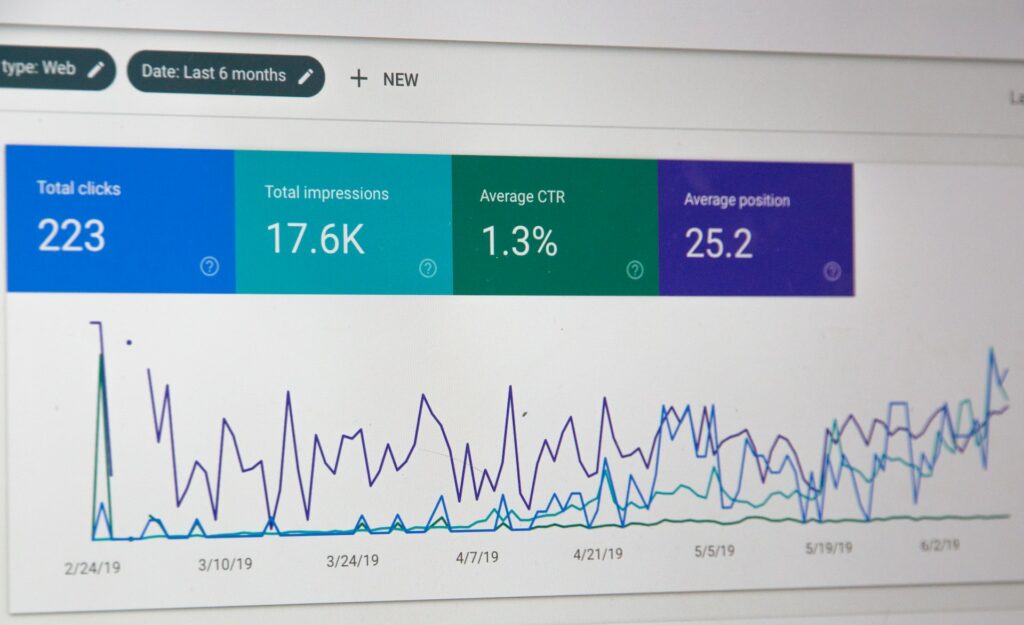
Google Analytics
Google Analytics provides valuable insights into your website’s traffic, user behavior, and conversions. Follow these steps to set up Google Analytics for your WordPress website:
- Setting up Google Analytics for WordPress: Install the Google Analytics tracking code on your WordPress website. This can be done by using plugins like MonsterInsights or inserting the tracking code manually into your website’s header or footer.
- Monitoring Key Metrics: Once Google Analytics is set up, monitor key metrics like organic traffic, bounce rate, average session duration, and goal completions. These metrics help you understand how your SEO efforts are driving traffic and engagement.
Google Search Console
Google Search Console provides essential data and insights about your website’s presence in Google search results. Here’s how you can use it to monitor your WordPress website’s SEO performance:
- Verifying Your Website: Verify your website in Google Search Console to gain access to valuable data. This can be done by adding a verification code to your website’s HTML or through domain verification.
- Monitoring Performance and Optimization Opportunities: Use Google Search Console to monitor your website’s indexing status, search queries, backlinks, and mobile usability. It also alerts you to any crawl errors or security issues that may affect your website’s performance.
By regularly measuring and analyzing your WordPress website’s SEO performance, you can identify areas of improvement and make data-driven decisions.
Conclusion
WordPress SEO plays a vital role in improving your website’s visibility, driving organic traffic, and achieving higher search engine rankings. By following the optimization strategies outlined in this blog post, you can enhance your WordPress website’s SEO performance and attract the right audience.
Remember to focus on key areas, such as on-page optimization, off-page optimization, technical SEO, and measuring performance, to maximize your results. Implementing the best practices and continuously monitoring and adapting to search engine algorithm changes will ensure that your WordPress website remains competitive and successful in the ever-evolving digital landscape.
So, get started with optimizing your WordPress website for SEO and watch your online presence soar!
Read More
FAQs
The time it takes to see results from WordPress SEO efforts can vary depending on several factors, such as the competitiveness of your industry, the quality of your content, and the consistency of your optimization strategies. Generally, it takes time for search engines to crawl and index your website’s changes. It’s important to be patient and monitor your progress over time.
No, WordPress is not limited to blogs. While WordPress is a popular platform for blogging, it can be used to create various types of websites, including business websites, e-commerce stores, portfolios, and more. The SEO techniques and best practices discussed in this blog post are applicable to all types of WordPress websites.
Both on-page and off-page optimization are essential components of a comprehensive SEO strategy. On-page optimization ensures that your individual pages and posts are search engine-friendly and provide a great user experience. Off-page optimization, on the other hand, focuses on building your website’s authority and reputation through external factors like backlinks and social media. It’s important to balance both aspects for optimal results.
While using SEO plugins like Yoast SEO or All in One SEO Pack can streamline the optimization process, you can still perform SEO on your WordPress website without them. However, using dedicated SEO plugins simplifies tasks such as meta tag optimization, XML sitemap generation, and content analysis. If you choose not to use plugins, you’ll need to manually handle these optimization aspects.
SEO is an ongoing process that requires continuous effort and adaptation. Search engines frequently update their algorithms, and your competitors may also be optimizing their websites. Regularly monitoring your website’s performance, making adjustments based on analytics data, and staying updated with industry trends and best practices are crucial for long-term SEO success.